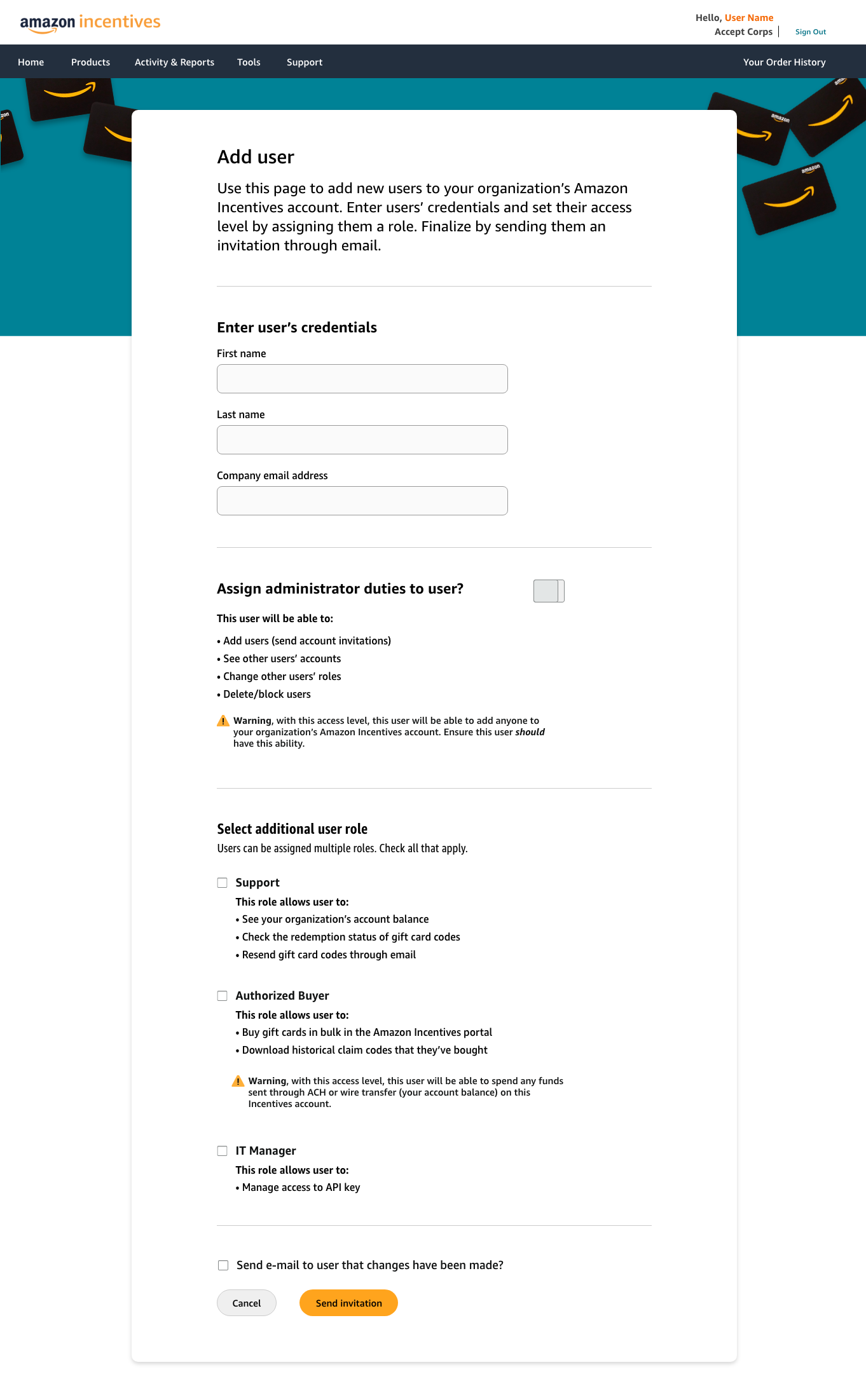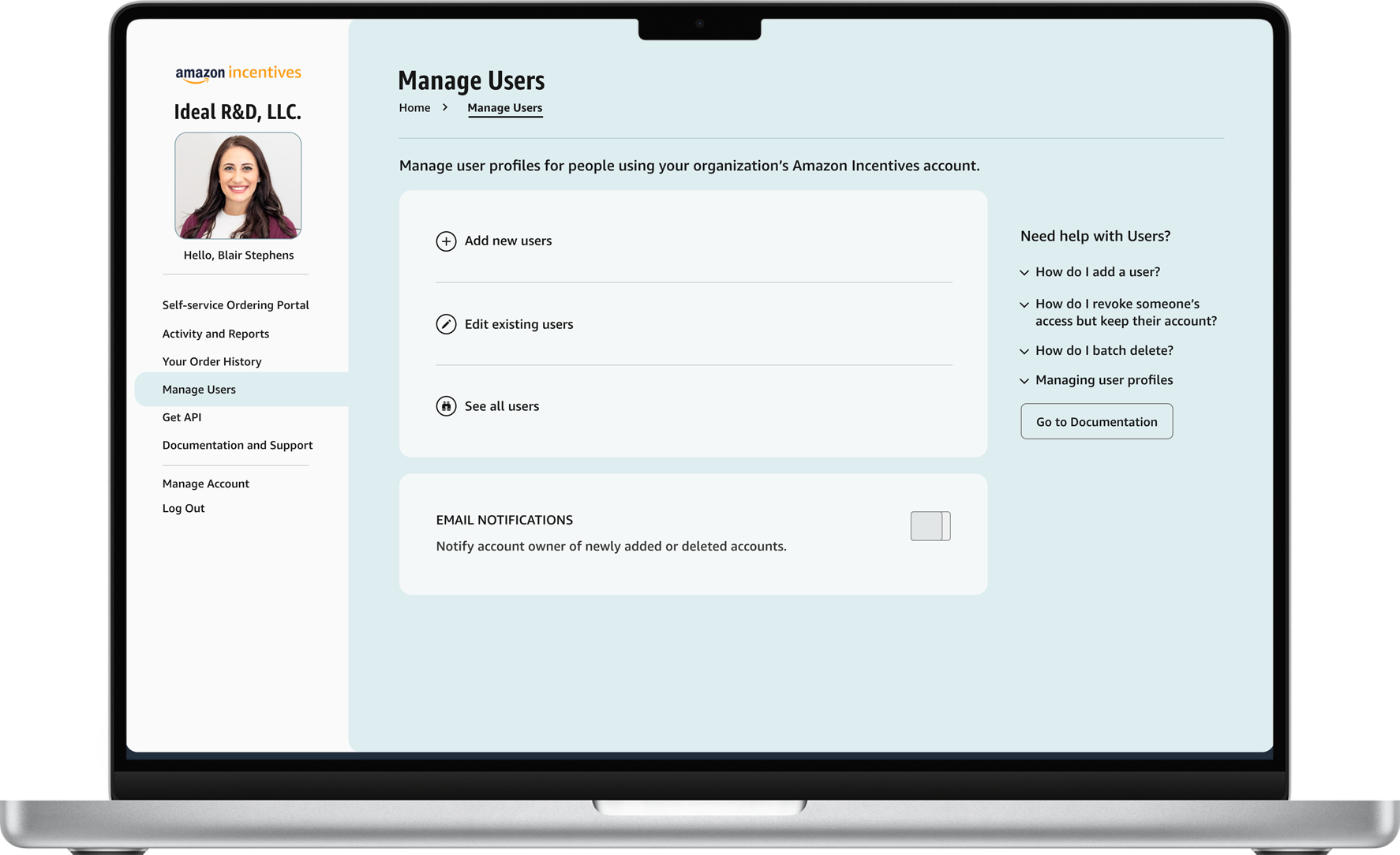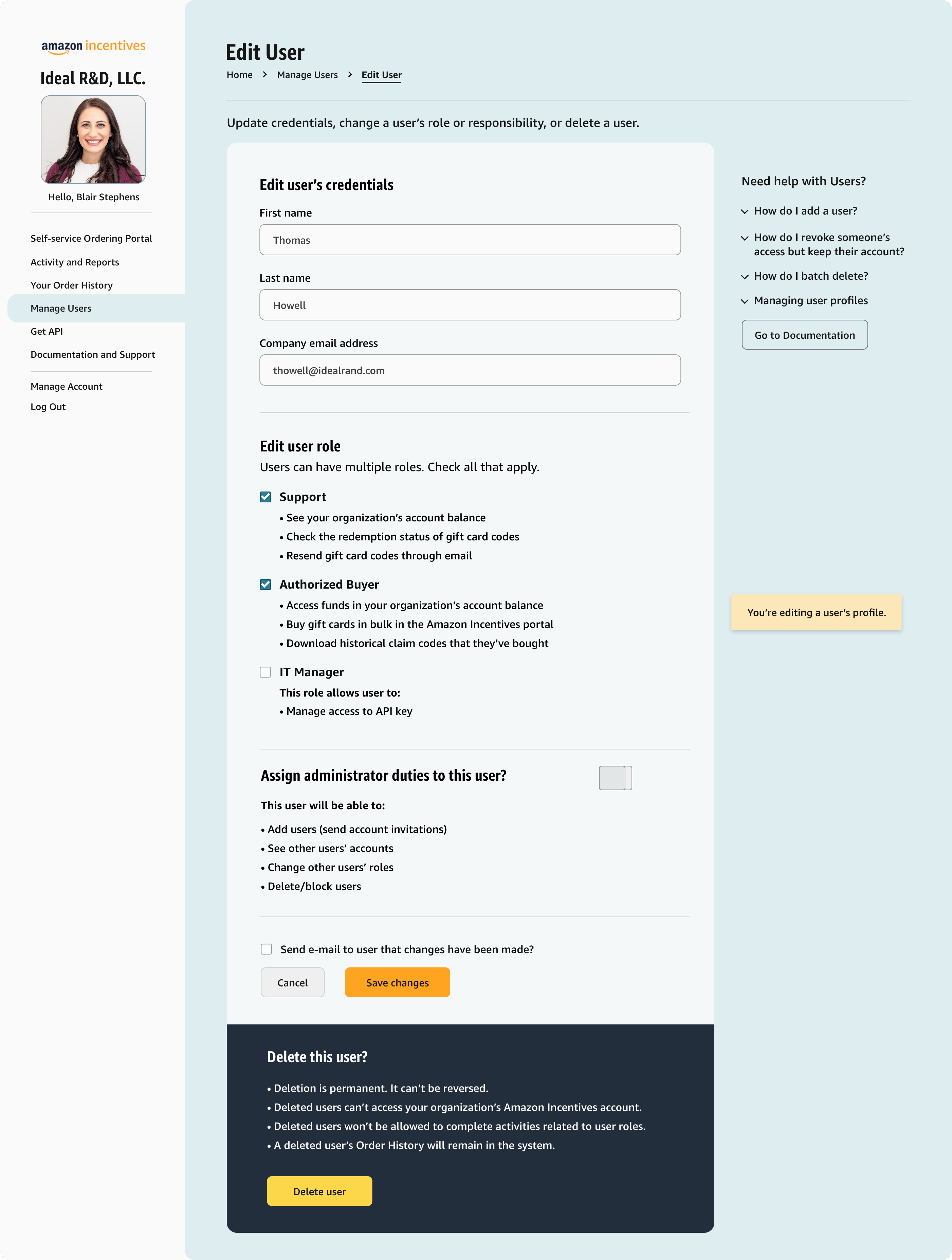App for Managing User Profiles
Company
Amazon
My Role
- Design lead
- Discovery, problem definition
- Design audit
- UI design
- Art direction
- Copywriting + UX Writing
- Information architecture
Other Team Members
- Product Manager (Main stakeholder)
Summary
Businesses needed a way easily manage employee profiles associated with their Amazon Incentives Account.
I conducted exploratory research and rapidly built a prototype. In phase 1, I conducted user research, iterated on the design, before handing off an MVP to our dev team.
Later, I created a multi-screen experience for managing user profiles.